使用 freenom + 企业微信实现名称后缀邮箱
1 注册freenom域名
- 网上教程很多, 不重复造轮子了
2 企业邮箱管理员注册
-
注册完成之后打开下面这个界面

-
看到上面图片设置邮箱, 设置你注册的 freenom 账号
freenom dns 解析设置
-
引用官方教程
STEP 1 -—–
For this, you first and foremost need to set the name servers for your domain to the name servers of Freenom.
You do this by:
Go to My Domains Click on Manage Domain Click on Management Tools Click on Nameservers Select Use default nameservers
Press Change Nameservers DONE!
STEP 2 -—– Now you can setup your DNS records, by going to the Manage Freenom DNS area.
You do this by: Go to My Domains Click on Manage Domain Manage Freenom DNS
Now you can enter a variety of different DNS records, including A, MX and CNAME records.
Extra remarks:
- You can use the ‘name’ field blank if you want to assign a DNS record (like A record) to your entire domain
- For MX records, you need to add a priority. Simply type in ‘10’ (without quotes) in that field if you only have one mail exchange (MX) server for your domain.
It will take normally up to 30 minutes before name server changes are distributed within our DNS servers.
Thank you for using Freenom
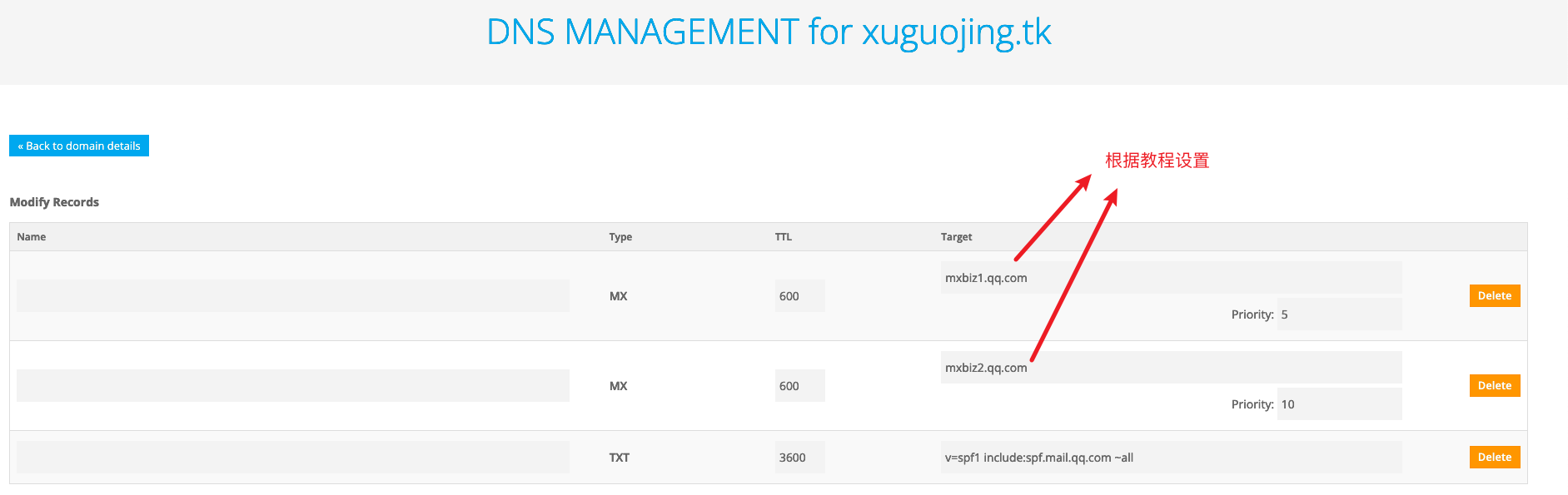
- 理论上你进行到这步骤就可以使用企业微信收发邮件了
3 等待 2-24 小时 MX 解析生效,
- 实测应该几十分钟或者十几分钟就可以了
4 实际收发测试
4.1 使用 QQ 邮箱测试发送

4.2 使用企业微信测试接收以及回复
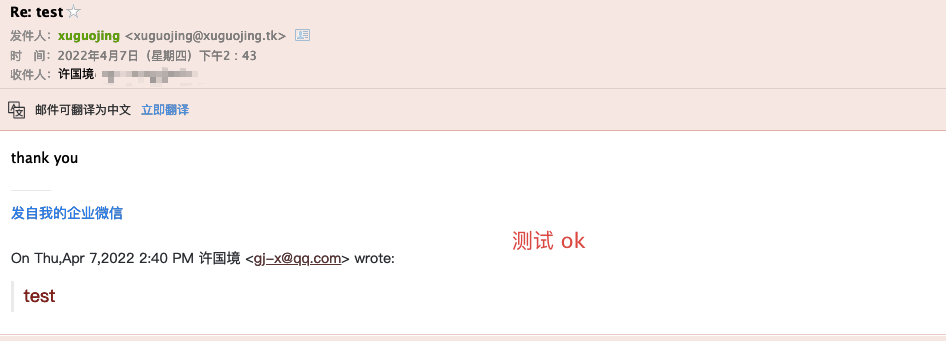
转载请注明出处:
文章地址:
使用 freenom + 企业微信实现名称后缀(完全免费!)
作者:
mraxu

